
Top 10 Free Video Editing Apps with No Watermark in 2025
Published on: August 27, 2024
In today’s digital age, video content is king. Whether you’re creating content for YouTube, Instagram, TikTok, or just for fun, having the right video editing tools can make all the difference.
However, many free video editing apps add watermarks to your creations, which can be a dealbreaker.
But don’t worry!
Here’s a list of the top 10 best free video editing apps of 2025 that allow you to edit your videos without any watermarks, so you can showcase your creativity without limitations.
1. VN Video Editor

VN Video Editor is a mobile-friendly editing software that has received a lot of attention for its multi-track timeline, which is typically reserved for desktop applications. It’s intended to deliver an easy yet powerful editing experience on the move.
Bringing some desktop-grade editing capabilities straight into your pocket, it’s excellent if you want to layer up your storytelling without piling up the complexity.
Key Features:
• The app is 100% free
• Includes multi-track editing & configurable filters
• No watermarks when exporting
Pros:
• Multi-track editing for mobile
• Completely free, with no watermarks
• User-friendly interface for simple adjustments
Cons:
• There is no PC version; it is only available on mobile
• Limited range of transitions & effects
• Lacks several advanced features, such as color grading.
2. CapCut

CapCut, developed by ByteDance (the creators of TikTok), is the best video editing app without a watermark for creating short, title-heavy videos.
This free video editing tool includes time-saving AI-powered capabilities. There are generative AI capabilities such as text-to-video & an AI writer, as well as one-click tools for adding subtitles, reframing film & deleting filler words.
Thanks to AI face mapping & auto-tracking, the app also has facial retouching techniques often seen in picture editing software, such as applying virtual cosmetics, whitening teeth & smoothing skin.
Key Features:
• Pre-made title templates
• Automatic captions, manual captions & automatic lyrics
• A searchable library of animated stickers & GIFs
• Compatible with all devices (mobile, web & desktop versions)
Pros:
• No editing expertise needed
• Upload directly to TikTok & Facebook
Cons:
• Only one video track
• Not appropriate for long-form material
3. Canva

Canva, one of the most significant & popular graphic design software available today, offers an easy-to-use video editor that works on any platform or device. You may choose from a variety of templates & customize them to meet your needs.
Whether you’re a video beginner or an expert, you can make stunning videos for whatever platform you choose, including YouTube, TikTok, Instagram Reels & Facebook Stories.
Key Features:
• Real-time cooperation
• Pre-licensed audio tracks
• Self-recording & screen recordings
• Content planner & publisher
• Brand kit & colors
Pros:
• The UI is intuitive
• A wide range of templates
• Available team access
Cons:
• Limited output format possibilities
4. HitFilm Express

HitFilm Express, which combines the functions of a visual effects compositor & a video editor, is ideal for independent filmmakers & also seems to be suitable for those who are just starting out with social media videos.
The tool comes with basic editing skills such as cutting, slicing & trimming, as well as user-friendly drag-and-drop transitions, presets & a built-in collection of stock video, music, sound effects & templates.
HitFilm Express allows you to change lighting & lens flares, as well as color grading, motion tracking & greenscreen background keying. The free edition comes with a lightweight video editor, along with 127 effects & presets, a limited number of media assets & limitless exports. Social media makers may use the application for $12.99 per month, while professional film creators can purchase the pro edition for $19.99 each month.
Key Features:
• Huge VFX toolbox
• Support for 4K videos & many formats
• Professional-grade editing tools & animation features
• 100+ hours of tutorial
Pros:
• Amazing effects & compositing features
• Great for independent filmmakers
• Active community & tutorials
Cons:
• Slightly difficult user interface
• Add-ons can be expensive
• The free version provides restricted VFX access
5. VideoPad Video Editor

VideoPad comes with a mix of beginner-friendly features & powerful capabilities for pros, making it an excellent choice for video editing. It supports all common video formats & has an intuitive interface that allows you to quickly produce & share high-quality films ranging from DVD to 4K resolution.
Whether you’re editing for YouTube or creating a professional film, VideoPad streamlines the process without sacrificing functionality.
Key Features:
• 50+ effects & transitions
• Support for 60+ formats
• 3D & 360-degree video editing
• Burn to disk or export to the device
• Built-in audio editing.
Pros:
• Beginner-friendly
• Fast video stream processor
• Direct export to YouTube
Cons:
• Limited advanced features in the free version
• Occasional program problems were recorded
• Watermarked export in the free version
6. Lightworks
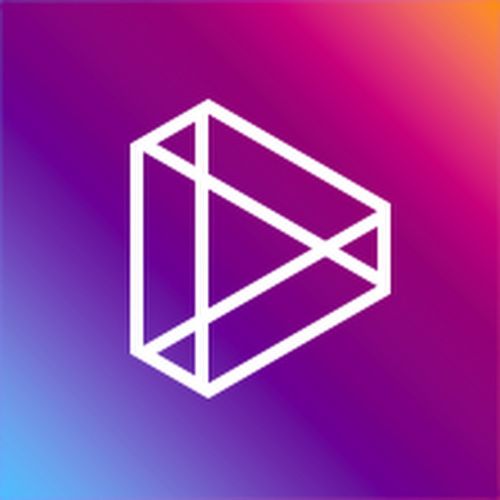
Lightworks is a professional-level software that has been around for decades, catering to the demands of editors ranging from novices to professionals who want to produce amazing video projects. Users may export films in 720p HD, use automatic storing & add powerful transitions & basic graphic effects to their creations.
The timeline interface is intended for both beginners & pros, allowing for drag-and-drop simplicity while also providing powerful functionality.
Key Features:
• Drag-and-drop interface
• Effects, transitions, chroma-keying & so forth
• Basing editing, such as trimming & cutting
• Support for nearly all file formats
• Local backups & archiving
Pros:
• Robust editing features
• Real-time effects
• Multi-camera editing
Cons:
• Limited export quality in the free version (720P HD)
• UI is not very intuitive
• A steeper learning curve
7. Icecream Video Editor

The Icecream studio is well-known for its products, which range from PDF management tools to screen recorders. All of the apps are free to download & easy to use for novices with Icecream Video Editor being no exception.
If you’re seeking the best video editing app with no watermarks that allow you to easily create clips with effects, filters & transitions, Icecream video editor is a great option.
Key Features:
• Lightweight & uses few system resources
• Different effects, filters & transitions
• User-friendly interface for beginners
• Cut, trim, rotate & blur
• Supports the most common video & picture formats, including MP4, MOV & AVI
Pros:
• The application is appropriate for laptops & weak PCs
• The website offers several tutorials
• Use special effects, filters & transitions to personalize your video
• User-friendly interface
Cons:
• If you want the resultant video to be longer than 10 minutes & without watermarks, you must purchase the PRO edition.
8. Blender

Blender is more than just a 3D modeling software; it’s a full-featured platform with a powerful video editing suite. Along with its highly regarded Cycles Render Engine for ultra-realistic rendering, it also includes production-ready camera & object tracking features.
Whether you’re interested in animation, visual effects, or even 2D storyboarding in a 3D environment, Blender has you covered. The software’s Python-based versatility allows you to tailor the interface & functionality, making it a scalable option for projects of any size.
Key Features:
• Rendering, modeling & sculpting functionalities
• 3D animation creation & editing
• Various visual effects & customizable interface
• Comes with basic & advanced editing features
• Fully free version
Pros:
• Extremely versatile
• Great for 3D animation
• Large community & tons of lessons
Cons:
• Complex interface
• Heavy system requirements
9. KineMaster (iOS & Android)

KineMaster takes mobile video editing to the next level, providing a complete set of professional tools in your pocket. KineMaster’s user-friendly interface is ideal for vloggers, artists & social media enthusiasts, allowing them to create spectacular films with a few touches.
With KineMaster, you can get creative with AI visual styles, chroma key (green screen) functionality, time-lapse & slow-motion effects & more. Its Asset Store offers hundreds of royalty-free music tracks, sound effects & video templates, allowing you to create outstanding content for YouTube, Instagram & TikTok.
Beyond simple cuts & merges, it also includes complex capabilities such as keyframe animation & backdrop removal, transforming your films from casual to professional.
Key Features:
• Designed for mobile devices
• Basic editing tools, such as text, rotations & trimming
• Built-in recorder
• Add effects & transitions
• Provides rapid uploads to social networking sites like YouTube
Pros:
• Feature-rich interface
• Chroma key support
• Multi-layer video editing
Cons:
• Watermark in the free version
• UI may be cluttered
• Subscriptions may be expensive
10. OpenShot

OpenShot is an open-source video editor featuring an intuitive UI & drag-and-drop functionality. The editor is cross-platform, working with Linux, Mac & Windows and has a variety of editing options.
From simple operations like trim & slice to more advanced features like animation keyframes & audio waveforms, OpenShot strives to be a user-friendly but flexible video editing tool.
With infinite tracks, a range of video effects & compatibility with over 70 languages, OpenShot makes it simple for users to get started with video editing while yet allowing for creativity.
Key Features:
• Cross-platform video editing for Windows, Mac & Linux
• Supports the majority of video & audio formats
• Keyframe animations
• Essential editing tools such as cut, resize, trim, snap & rotate
• Animations, titles, transitions & more
Pros:
• User-friendly
• Unlimited layers
• Totally free
Cons:
• Fewer professional-level features
• Can be buggy
• Less strong community support
Final Thoughts
Whether you’re an aspiring filmmaker or a social media content creator, these best free video editing apps with no watermarks are perfect for bringing your vision to life in 2025.
From the simplicity of Icecream Video Editor to the professional-grade tools in Lightworks & HitFilm Express, there’s something here for everyone. So pick the one that suits your needs & start creating stunning videos today!

