
5 WordPress Plugins to Boost Your Site’s Performance
Published on: September 11, 2024
WordPress is a highly popular content management system (CMS) used by millions of websites worldwide. It’s known for its flexibility, ease of use & the extensive library of plugins available to enhance website functionality.
However, as websites become more complex, performance can suffer. A slow website can lead to poor user experience, lower search engine rankings & reduced conversions. That’s why finding the best plugin to improve your WordPress website performance is crucial. Here, we’ll look at 5 WordPress plugins that can significantly boost your site’s speed & overall performance.
But before we do that, let us first learn why website performance matters.
Why is Website Performance Important?
Website performance is essential for several reasons. A faster site provides a better user experience, reduces bounce rates & can improve your search engine rankings. Since Google considers site speed as a ranking factor, a slow website could mean fewer visitors & less engagement.
Additionally, optimized sites work better on mobile devices & use less data, making them more accessible to a wider audience. So with that being said now let’s explore the 5 WordPress Plugins that can help make your website faster & more efficient.
1. W3 Total Cache

W3 Total Cache is considered the best plugin for WordPress when it comes to caching. It improves your website’s performance by caching static files & reducing the load time of your pages. It also integrates with Content Delivery Networks (CDNs) to deliver your site’s content faster to users around the world. This plugin is perfect for websites that want to enhance both speed & SEO performance.
Key Features:
- Page & object caching to reduce load times.
- Minification of HTML, CSS & JavaScript files.
- CDN integration for global reach.
Advantages:
- Greatly improves website speed & user experience.
- Offers extensive customization for advanced users.
- Compatible with AMP & SSL for added security.
Limitations:
- The setup process can be a bit complex for beginners.
- Some settings may conflict with other plugins if not configured correctly.
2. WP Super Minify
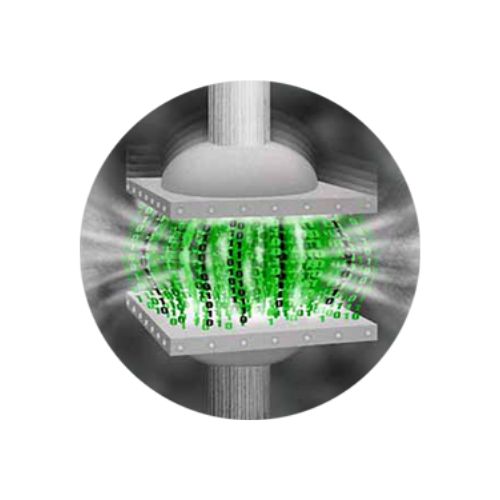
WP Super Minify is another fantastic tool that focuses on minimizing HTML, CSS & JavaScript files. By compressing these files, the plugin reduces the amount of data that needs to be loaded, thereby speeding up your site. It is easy to install & configure, making it an excellent choice for users with less technical expertise.
Key Features:
- Combines & compresses HTML, CSS & JavaScript files.
- Supports asynchronous loading of scripts for faster delivery.
Advantages:
- Very easy to use, with a simple setup process.
- Reduces page size, resulting in faster load times.
- Compatible with most themes & plugins.
Limitations:
- Limited features compared to more advanced plugins.
- Can potentially break site functionality if not properly configured.
3. WP Smush

Images often slow down websites, but WP Smush helps solve this problem by optimizing images without sacrificing quality. This plugin compresses images as you upload them to your WordPress site & can also optimize existing images in your media library.
If you’re looking for the best plugin to improve your WordPress website performance by optimizing images, WP Smush is a fantastic option.
Key Features:
- Lossless image compression.
- Bulk optimization for multiple images.
- Automatic optimization during image uploads.
Advantages:
- Helps speed up page load times by reducing image sizes.
- Maintains high image quality even after compression.
- Easy to use with a simple interface.
Limitations:
- The free version has limited features.
- Compression can be slow for larger images.
4. Lazy Load by WP Rocket

Lazy Load by WP Rocket is a lightweight plugin that loads images & iframes only when they are visible in the user’s viewport. This reduces the initial load time of the page, improving overall site speed. It is easy to install, works well with most themes & is especially useful for websites with lots of images.
Key Features:
- Lazy loading of images & videos.
- Minimal configuration required.
- Compatible with all major browsers & themes.
Advantages:
- Significantly reduces page load times.
- Lowers server load & bandwidth usage.
- Simple to set up, making it perfect for beginners.
Limitations:
- Limited to lazy loading functionality only.
- Not suitable for websites that need more comprehensive optimization.
5. WP-Optimize

WP-Optimize is an all-in-one WordPress optimization plugin that not only helps with caching but also cleans up your database & compresses images. This makes it a highly versatile tool among the many WordPress Plugins for enhancing your site’s speed. WP-Optimize helps remove unnecessary data, compress images, & cache pages, all of which contribute to faster load times.
Key Features:
- Database cleaning & optimization.
- Image compression with lossy & lossless options.
- Page caching to reduce load times.
Advantages:
- Offers multiple optimization features in a single plugin.
- Improves both front-end & back-end performance.
- Easy to use with a one-click optimization feature.
Limitations:
- Database optimization can be risky for users unfamiliar with SQL.
- Some advanced features require a premium version.
Conclusion
Improving the speed & performance of your WordPress site is essential for retaining visitors, improving SEO & ensuring a smooth user experience. Using the best plugin for WordPress, such as the ones mentioned above, can significantly enhance your website’s performance.
Each of these 5 WordPress Plugins offers unique features & benefits, making them suitable for different needs. Whether you are looking for caching solutions, image optimization or lazy loading, there’s a plugin on this list that can help. Choose the one that best fits your needs & start boosting your site’s performance today!

